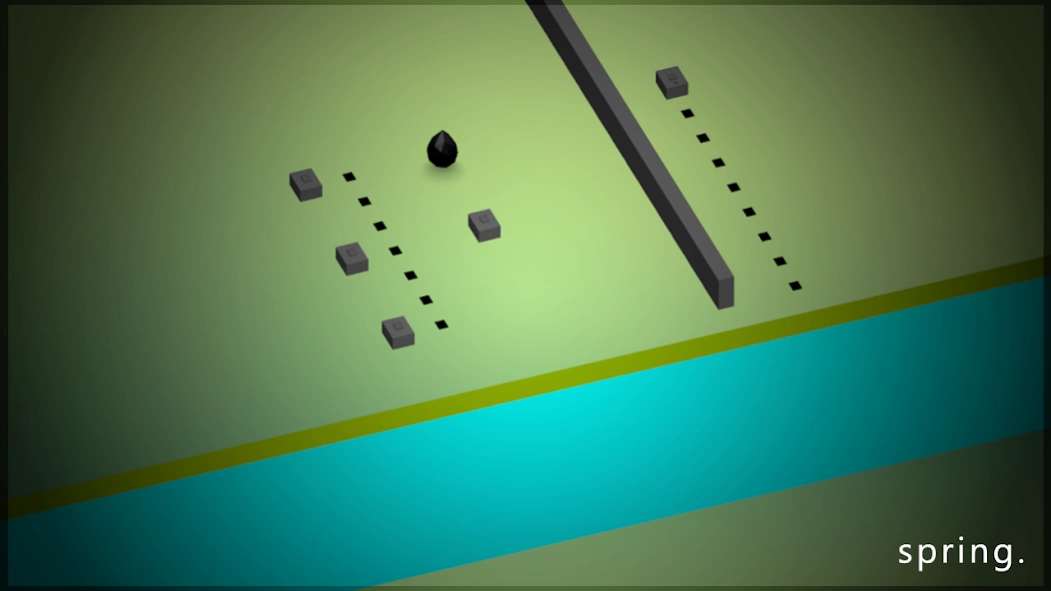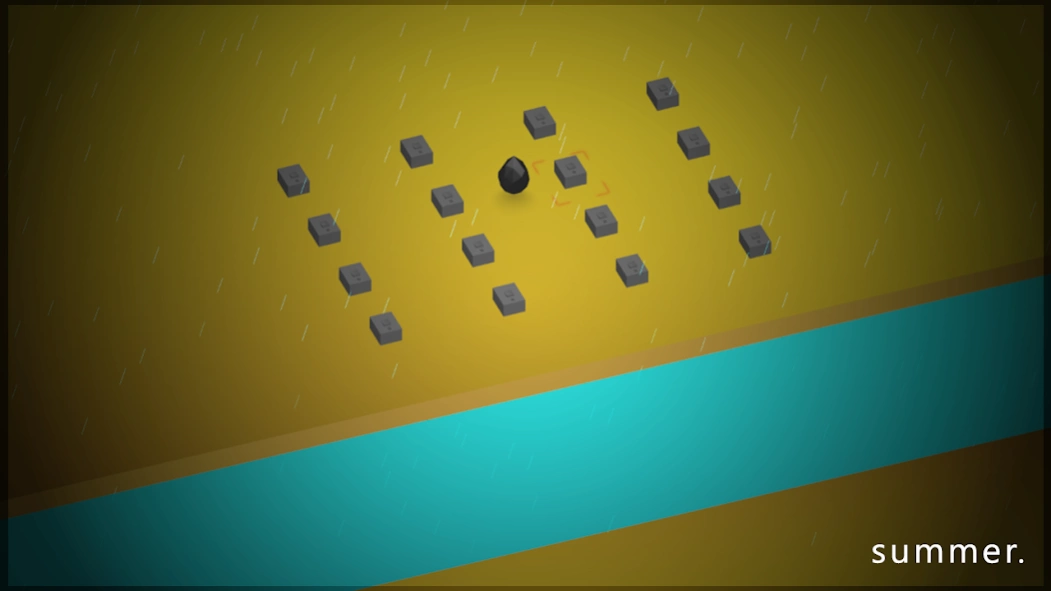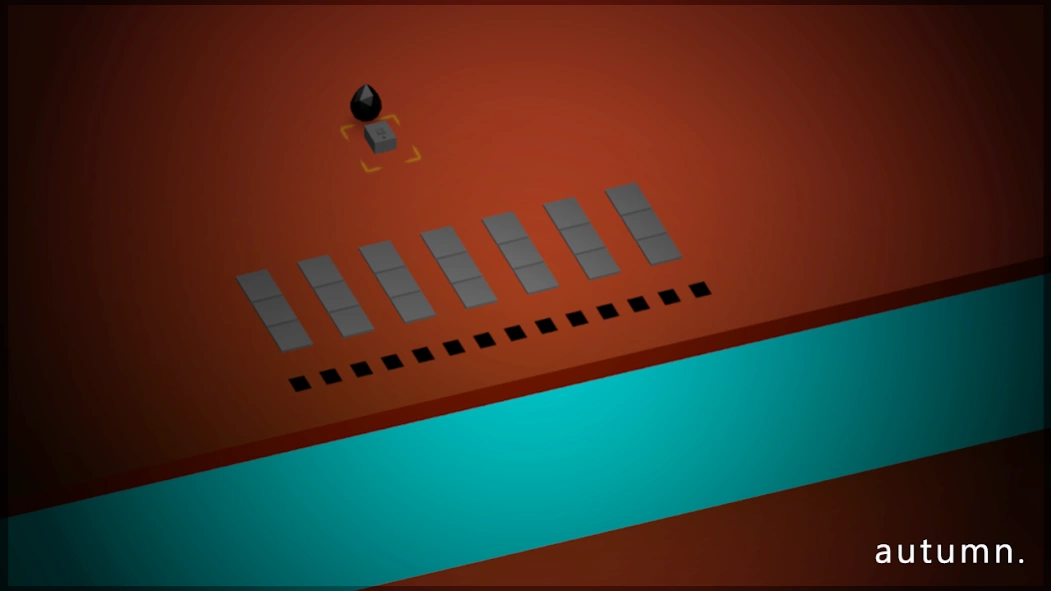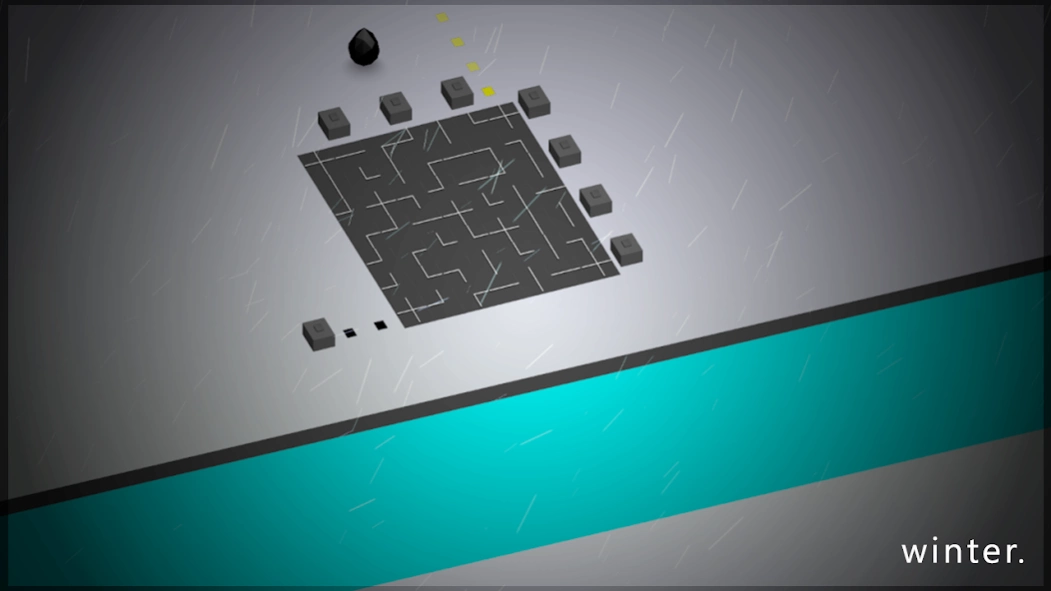River 1.0.6
Continue to app
Free Version
Publisher Description
River - 💡 Cross river puzzle where you need to get across by solving logical puzzles
Have you ever thought about the afterlife? Will you encounter anything on the other side? Or maybe there is only one big nothingness that awaits you. 😨
Something we cannot comprehend entirely, something that stays a puzzle for countless minds that are vainly trying to solve it. Does it continue its way even when your body dies? Maybe there is a unique pass for each to follow, an adventure that awaits its hero.
Explore your mind and life through the ambient puzzle River 🌊. Original artwork, mind boggling logical puzzles, impressively quality ambiance music and more mix to deliver an exquisite variety of cross river & cross road puzzles. Get ready to explore tons of logical puzzles, musical puzzles, visual puzzles and more!
Can you cross rivers and solve all pass the obstacles puzzles?
💡 Features
* 4 different seasons (trivial, visual, musical and logical)
* 24 unique puzzles.
* Awesome ambiance music by Slakker.
* 3 logical puzzle game ending cutscenes.
... and hours of your brain working heavily!
Now forget about all those generic and poorly made thinking puzzles and say YES to an ambiance puzzle that is original, supremely fun and brain teasing!
⭐️ Start the cross river adventure and get this logical puzzle now!
About River
River is a free app for Android published in the Puzzle & Word Games list of apps, part of Games & Entertainment.
The company that develops River is ivnkhr. The latest version released by its developer is 1.0.6.
To install River on your Android device, just click the green Continue To App button above to start the installation process. The app is listed on our website since 2019-05-23 and was downloaded 1 times. We have already checked if the download link is safe, however for your own protection we recommend that you scan the downloaded app with your antivirus. Your antivirus may detect the River as malware as malware if the download link to com.ivnkhr.river is broken.
How to install River on your Android device:
- Click on the Continue To App button on our website. This will redirect you to Google Play.
- Once the River is shown in the Google Play listing of your Android device, you can start its download and installation. Tap on the Install button located below the search bar and to the right of the app icon.
- A pop-up window with the permissions required by River will be shown. Click on Accept to continue the process.
- River will be downloaded onto your device, displaying a progress. Once the download completes, the installation will start and you'll get a notification after the installation is finished.